Overview
Course Description
The Full Stack React Native Mobile Application Development Course is a course that teaches you how to build cross-platform mobile applications using React Native, a popular JavaScript framework, and other technologies such as Redux, Django, AWS S3, and more. By the end of the course, you should be able to create, deploy, and distribute a fully functional e-commerce app from scratch.
Here is a 12 weeks scheme for such a course:
- Week 1: Introduction to React Native and Expo.
- Learn the basics of React Native, such as components, props, state, hooks, and styling. Set up your development environment using Expo, a tool that simplifies the React Native development process. Create your first React Native app and run it on your device or simulator.
- Week 2: React Navigation and Bottom Tabs.
- Learn how to use React Navigation, a library that enables navigation between different screens in your app. Implement a bottom tab navigator to create a smooth and intuitive app navigation system. Add icons and labels to your tabs and customize their appearance.
- Week 3: Redux and Async Storage.
- Learn how to use Redux, a powerful state management library, to efficiently manage your app’s data flow. Implement actions, reducers, and store to handle complex app states and features. Use Async Storage, a native module that allows you to store data locally on your device, to persist your app’s state across sessions.
- Week 4: Django and Django REST Framework.
- Learn how to use Django, a powerful Python-based web framework, to build the backend for your app. Create models, views, and serializers to define your app’s data structure and logic. Use Django REST Framework, an extension of Django that provides tools for building RESTful APIs, to enable communication between your frontend and backend.
- Week 5: Authentication and Authorization.
Learn how to implement authentication and authorization for your app using Django’s built-in features and libraries. Create user accounts, login and logout functionality, and password reset features. Use tokens and permissions to secure your API endpoints and restrict access based on user roles.
- Week 6: AWS S3 and Image Upload.
Learn how to use AWS S3, a cloud storage service that allows you to store and retrieve files, to efficiently handle image upload and download for your app. Configure your Django settings and models to integrate with AWS S3. Use Expo Image Picker, a module that lets you access the device’s camera and gallery, to select and upload images from your app.
- Week 7: Product List and Detail Screens.
Learn how to fetch and display products from your backend using React Native’s FlatList component. Create a product list screen that shows a grid of products with their name, price, and image. Create a product detail screen that shows more information about a selected product, such as description, rating, and reviews.
- Week 8: Shopping Cart and Checkout Screens.
Learn how to implement a shopping cart feature for your app using Redux and Async Storage. Create a cart screen that shows the products added to the cart, their quantity, and the total amount. Create a checkout screen that allows the user to enter their shipping and payment details and place an order.
- Week 9: Order History and Profile Screens.
Learn how to fetch and display the user’s orders from your backend using React Native’s SectionList component. Create an order history screen that shows the user’s past and current orders, their status, and their details. Create a profile screen that allows the user to view and edit their personal information, such as name, email, and password.
- Week 10: EmailJS and Toast Notifications.
Learn how to use EmailJS, a service that allows you to send emails from your app without a backend, to send confirmation and tracking emails to the user after they place an order. Learn how to use Toast, a module that displays a brief message at the bottom of the screen, to show feedback and alerts to the user, such as success, error, and warning messages.
- Week 11: Deployment and Distribution.
Learn how to deploy your backend to a cloud platform such as Render, which provides a simple and scalable way to host your Django app. Learn how to generate APKs (Android application packages) for your app using EAS (Expo Application Services), a tool that automates the app building process. Learn how to distribute your app to a global audience using platforms such as Google Play Store and TestFlight.
- Week 12: Final Project and Presentation.
Apply what you have learned throughout the course to create your own full-stack mobile app using React Native and other technologies. Choose a theme, design, and features for your app that showcase your creativity and skills. - Present your app to your instructor and peers and receive feedback and suggestions for improvement.

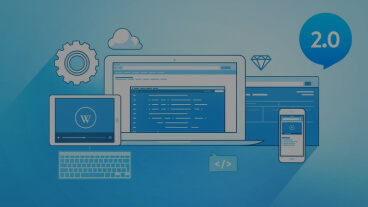
Post A comment